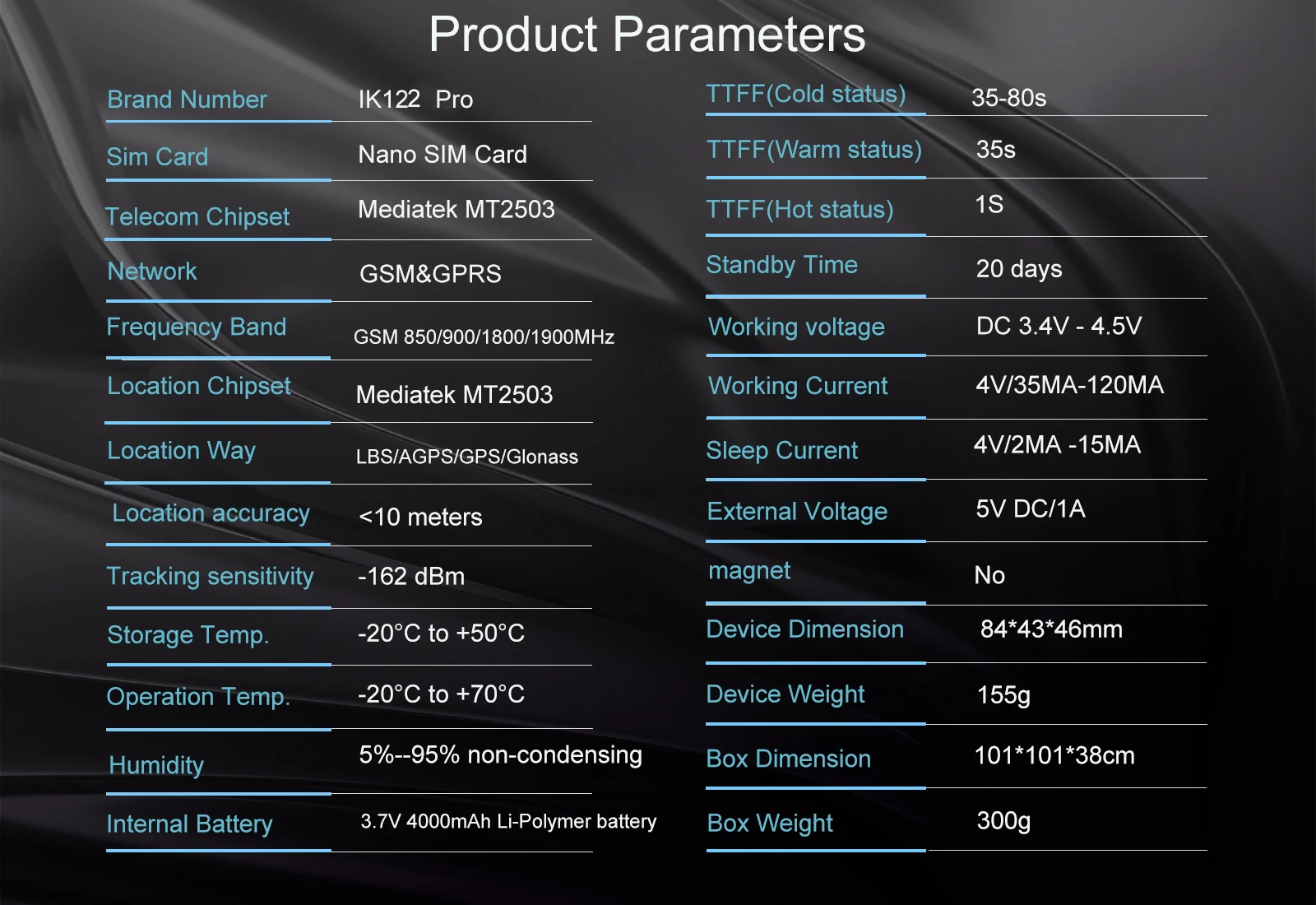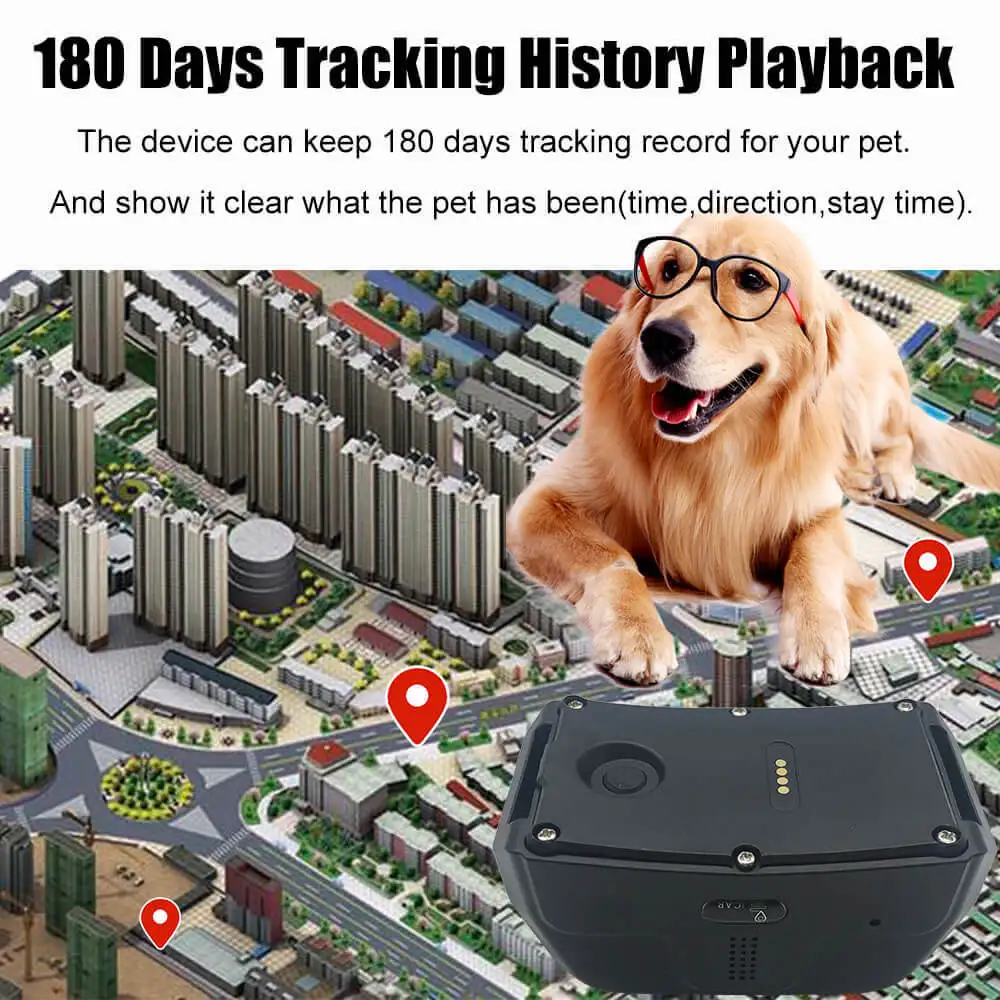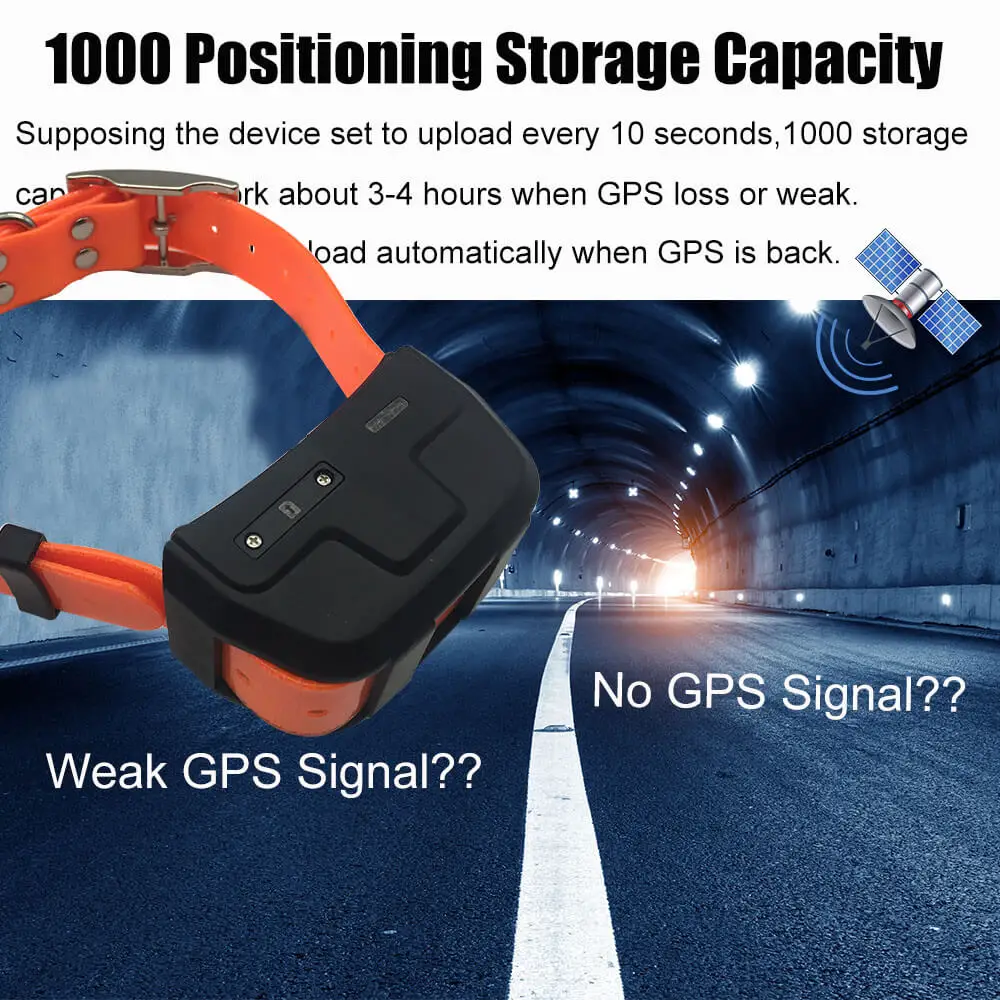Product Features
1.High Level IP68 Waterproof
Don't have to worry about the hounds when hunting in the montain on rainy days.
2.4000mah Large Battery Capacity
5V 1A charging for 5-8 hours,the IK122 Pro hunting dog gps tracker can track your dog for about 64 hours even postioning every 10 seconds.
3.Magnetic Charging
Magnetic Charging Design is for fully waterproof of the device.
How long will the IK122 Pro work after fully charging?
Postioning per 5 seconds 24 hours
Postioning per 10 seconds 64 hours (Defaut)
Postioning per 1 minute 4 days
Postioning per 1 hour 15 days
Postioning per 24 hours 1 month
4.History route playback
All the historial route of the dog can be stored for up to 3 months.
5.Geo-fence
In order to protect the dog, you can set a geo fence for the IK122 to set a safe area for the hound.
As soon as the dog leave the area, the tracker will send you an alarm on your phone.
6.Postioning Accuracys
5-10 meters
7.About Collars
Color: Orange / Green / Blue / Pink / Yellow
Total Length of the Collar: 73.6 mm
Width of the Collar: 26mm
Weight of the Collar: 82g
Please make sure this tracker is suitable for your dog before you placing order.
Notification: IK122 is about 0.5kg total with the wearing belt,which is suggested for hunting dog or dog of big size,if you want to find a small GPS tracker for your puppy or kitty, check the IK120 tracker;
If you want a medium GPS Tracker for your dog,check the IK121 Pet tracker.
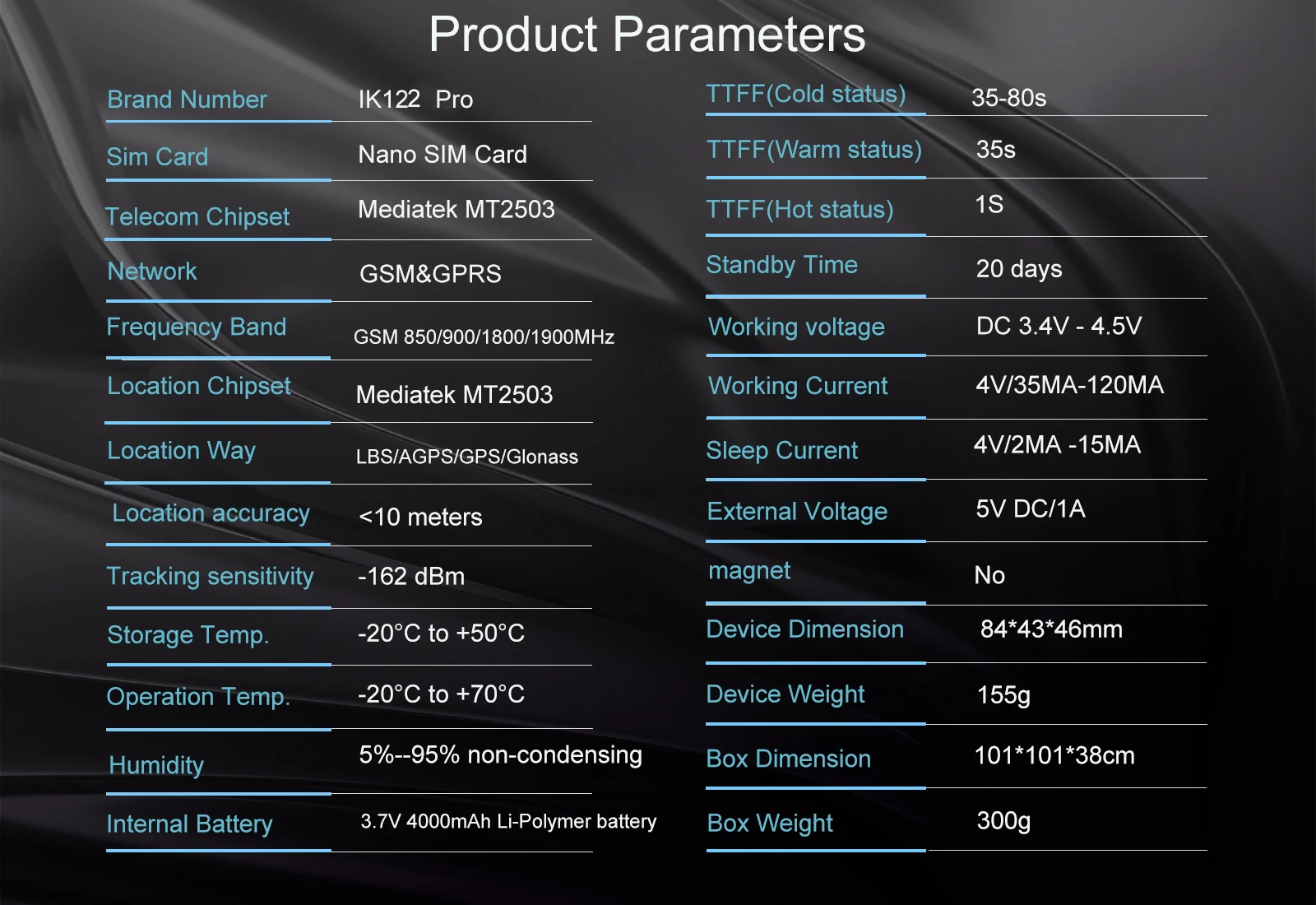
Parameters of IK122 Pro Dog Tracker:
Device Dimension : 84*43*46mm
Device Weight :155g
Telecom Chipset : Mediatek MT2503
Network : GSM&GPRS
Frequency Band : GSM 850/900/1800/1900MHz
Location Chipset : Mediatek MT2503
Location Way : LBS/AGPS/GPS/Glonass
Location accuracy : <10 meters
Tracking sensitivity : -162 dBm
Humidity : 5%--95% non-condensing
Internal Battery : 3.7V 4000mAh Li-Polymer battery
Standby Time : 20 days
Charging Way : Magnetic Charger
Sim Card : Nano SIM card
Collar Length* Width: 73.6mm * 26mm
Warning: Sim card is not included in this device. You have to buy and insert a SIM card before the device work.
2.Large Battery Capacity
4000mAH Li-polymer battery, 5V 1A charging for 5-8 hours. Track your dog for 64 hours even positioning every 10 seconds.

3.Magnetic Charging
The magnetic charging port is to make sure hight level waterproof of the dog tracker.


4.How to track the dog?
IK122 support multi-platform tracking and support multiple people to log in the application at the same time. You could download our application(icargps) on phone/laptop/Ipad to track the device, and you could also track it by sending SMS,then you will receive tracking link message.
Admin can manage all devices under one account and track them at the same time on platform.

5. 180 Days Tracking History Playback
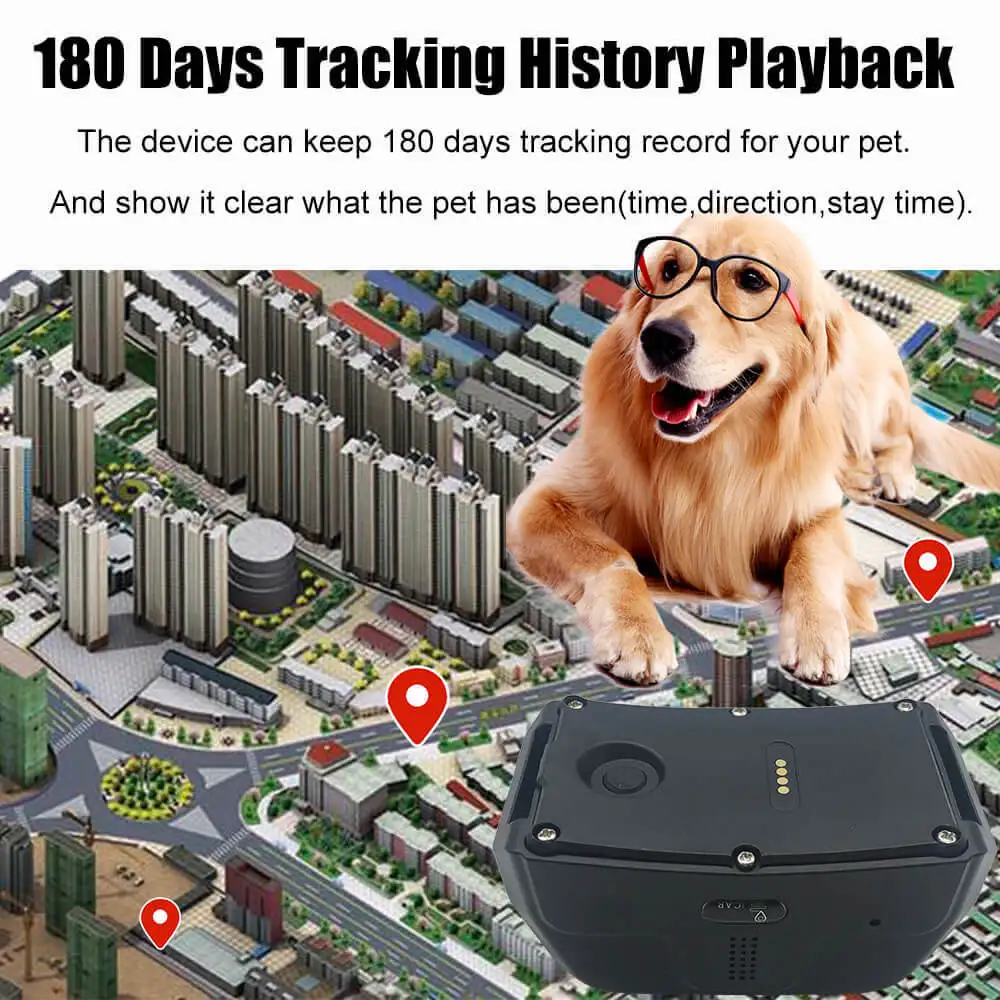
6.1000 Positioning Storage Capacity
Supposing the device set to upload every 10 seconds,1000 storage capacity can work about 3-4 hours when GPS loss or weak.
Tracking data will upload automatically when GPS is back.
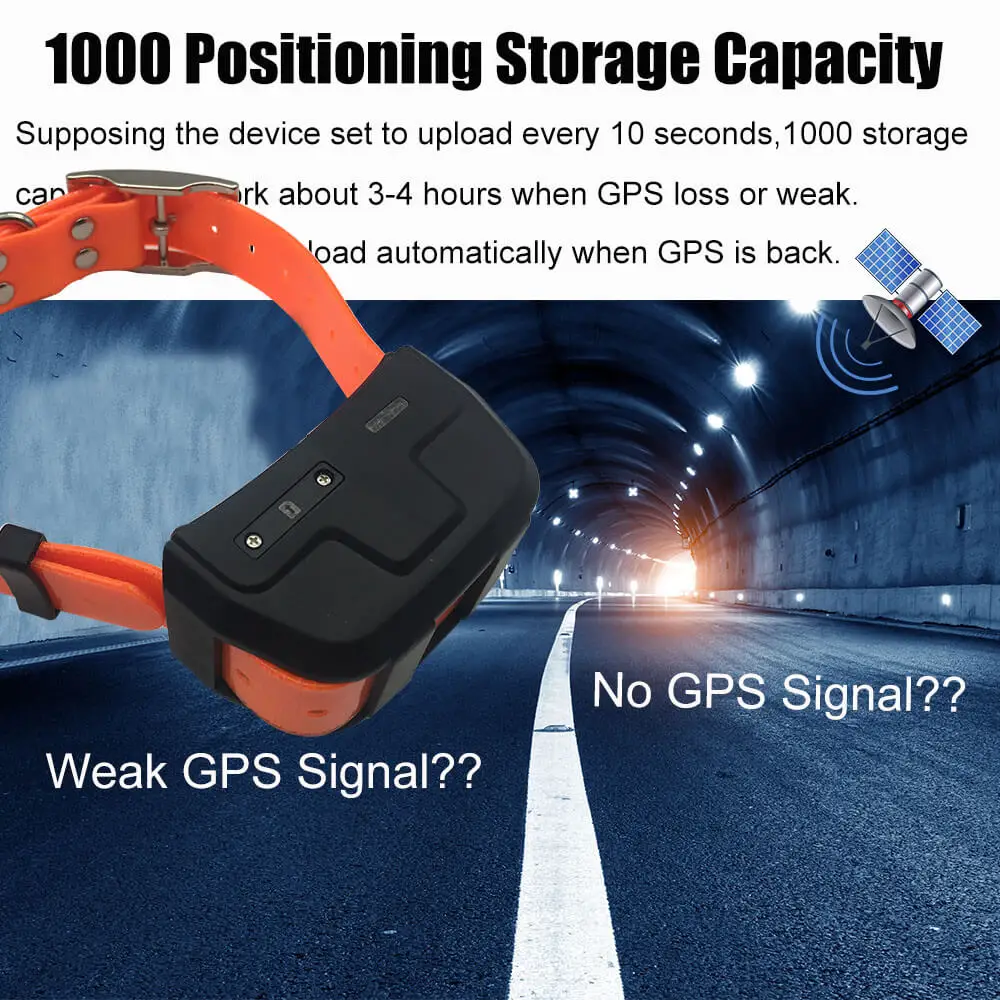
FAQ
1.Why there is so many “hieroglyphs”on the APP?
The “hieroglyphs” is Chinese. Engineers have written many different language into the APP, but not including all language.
APP language adapts to your phone language. App shows in Chinese if it can’t read your phone language, because the language is missing in the APP database.
------------------------------------------------------------------------------------------------------
How to solve this issue?
First, you could switch your phone to English. Second, get in touch with our customers service to upgrade the language database.
2.Why can’t log in app or platform?
First, Please confirm that you use the right APP or Platform:
APP Name : ICARGPS
Platform : www.icargps.net
Second : Make sure that you have chosen the right option to login:
Click “ID number login” if you want to log in with ID number;
Click “Account Login” if you have an account.
3.What’s the APN?
The APN is Access Point Network of the sim card you are going to insert into the gps device.
Please check the APN with your Sim card operator.
Or check it by this link:
http://www.unlockit.co.nz/mobilesettings/
4.How to set APN?
1).send SMS commands to set APN 2).Tell us your APN, then we could help you set APN before shipping.
APN Command format: apn123456+blank+ APN name (the format is different for different tracking device, set apn according to device user manual)
5.How Can I set IP and port?
Normally,we have preset the IP and Port before shipping the gps devices for customers.
Or you can send following commands to set:
Commands format: adminip+Password+Blank+IP+Port
E.g: adminip123456 113.98.254.178 7700
(password: 123456 IP: 113.98.254.178 Port: 7700)
6.How can I get an account to log in on platform or APP?
Please get in touch with our customers service team (info@icargps.com) to help you create an account if you buy more than 2pcs devices.
Email us with the user name and password you want to use on our platform, and all ID numbers of the tracking devices you want to put under your account.
7.Do I have to change IMEI?
All our IMEI number is legal, so you don’t have to change the IMEI.
You may have to change IMEI if you buy tracking devices from small manufacturer who offers illegal IMEI.
8.What should i do if tracking device shows “unactivated” on platform?
1).Check if the device is power on or not, if not, please recharge for it.
2).Check if you have insert the sim card in a right way, and your sim card offer enough data for the device(at least 30mb per month).
Notice: please don’t use the sim card with Pin Code for gps device( it means the sim card that you have to insert a password on the sim card to use it), or you could ask your sim card operator to help cancel the password for you.
3).Check if the apn, IP,port has been set in a right way. Send command to check, command content: CXZT
4)Take the gps tracker and go out of the house, for better gps signal. And make sure the device is not covered by any metal.
9.Why does the device shows “offline” on platform?
1).Check if there is Cut off alarm or Remove Alarm and Low Power Alarm on APP, because device will show offline if it has been disconnected.
Reinstall or Recharge for the device to make it online is ok.
2)Check if you should recharge for the sim card for enough data.
3).Check if the apn, IP,port has been set in a right way.
10.Why does the gps device shows incorrect positioning? Or why my device shows it’s in China? Why my device show it is in the sea?
That’s the last location of the gps tracker before shipping.
Or the device can’t find gps signal, it shows incorrect location.
Please put the device in open area for better gps signal. (near the window or take it out of the house and go to street)
11.Why the tracking device shows incorrect time?
Please update the correct timezone for your device on platform.(APP doesn’t support timezone change)
12.How to choose sim card?
Please confirm 2G network still work in your country or not and make it clear what kind of tracking device you are going to buy?( 2G/3G/4G).
Make sure the sim card you buy supports 2G/3G/4G frequence bands and it come with that the card has enough currency and credit to support at least 30MB data petr month.
And the sim card can work without password, that means it didn’t come with pin code.
13.How can I tell if the gps tracker locate in a right way or not?
1).check if the location address is right or not.
2).check if the location way is correct or not: shows GPS+LBS or GPS+Glonass.
3).Check if the time is right or not.
14.Why device doesn’t response to sms commands?
1).check if insert the sim card right and well
2).check if sim card with credit
3).check if sim card support your device frequency bands or not:
2G network and frequency band: GSM+GPRS, 850/900/1800/1900Mhz
3G frequency bands: WCDMA , 850/900/1900/2100 Mhz
4G frequency bands: LTE , frequency bands different for different country.
4).Is there a pin code on the sim card? If yes,please contact sim card operator to help cancel it, or try another sim card from different operator.
 4.58
4.58